Dec 10, 2019
UCPath = UC Payroll, Academic Personnel, Timekeeping, and Human Resources
UCI’s implementation of UCPath is currently underway. This regular executive sponsor message aims to keep the campus community informed by providing a project status update and employee action items to help prepare for UCPath.
Project Status Update
After years of dedicated preparation, the UCPath transition is in process and ready to be implemented across UCI. Employees will have access to UCPath Online (via ucpath.uci.edu) beginning Thursday, January 2, 2020.
Trained personnel within your organization have diligently prepared for the transition. At go-live, a dedicated UCPath team will continue to support these transactors in a variety of ways, such as providing a dedicated drop-in center for in-person help and conference lines that allow for screen sharing.
Beginning January 2, HR’s new Employee Experience Center (EEC) will be available as a one-stop location for employees seeking help with UCPath, paycheck questions, benefits, and additional HR-related questions via a dedicated help line (949.824.0500) and online support at eec.hr.uci.edu.
Important project cutoff dates for processing transactions (e.g., submitting timecards) have been communicated to organizational representatives. For questions, please connect with your department contact (e.g., payroll, HRBP, CPO, CAO, ASM, MAABO, etc.) or email ucpath@uci.edu.
What to Do Beginning January 2
- Login to UCPath Online via a link on ucpath.uci.edu or go directly to ucpath.universityofcalifornia.edu.
- Set-up security questions and answer demographic questions (first-time login only).
- Review personal information for accuracy and update as needed.
- Enter emergency contact information.
- Review benefits to ensure correct open enrollment choices.
- Review UCPath pay statement earnings and deductions (Jan. 2 for monthly and Jan. 8 for bi-weekly).
- For questions or help, contact your department payroll coordinator or UCI’s local Employee Experience Center (EEC) at 949.824.0500, eec.hr.uci.edu, or eec@uci.edu.
Employee Action Items
If you have not done so already, please complete these action items to prepare for the transition to UCPath and share this information with your colleagues, student employees, new employees, and direct reports.
- Confirm that you know your UCInetID and password. This information is required to log in to UCPath Online. Visit oit.uci.edu/help/ucinetid/ or contact your supervisor with UCInetID questions.
- Sign up for DUO Multi-Factor Authentication. This second layer of security protection for UCI accounts will be required to access UCPath Online. Learn more at www.oit.uci.edu/mfa. Medical Center and Health Sciences employees may need to have more than one DUO. To access UCPath, get the DUO named University of California – Irvine.
- Download DFA’s With U • For U mobile app to easily access UCI UCPath information and resources on the go.
Learn More about UCPath
Visit ucpath.uci.edu or email ucpath@uci.edu to request informational material for your department. If you missed the UCI UCPath Roadshows, you can view a video recording and PowerPoint presentations (English and Spanish versions) at ucpath.uci.edu/roadshow.
Sincerely,
Ronald S. Cortez, JD, MA
Chief Financial Officer
Vice Chancellor, Division of Finance and Administration